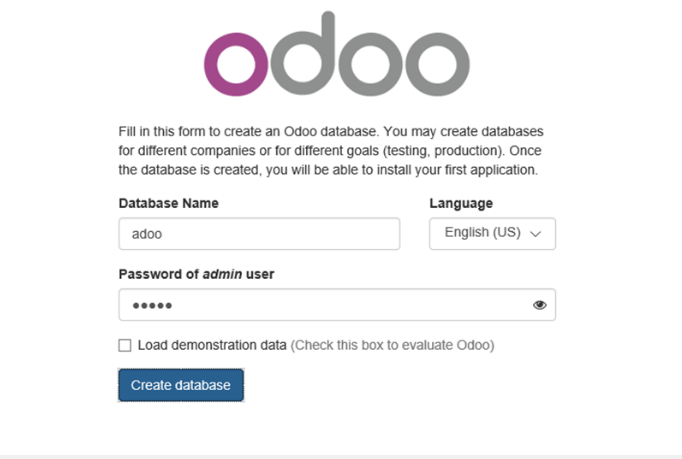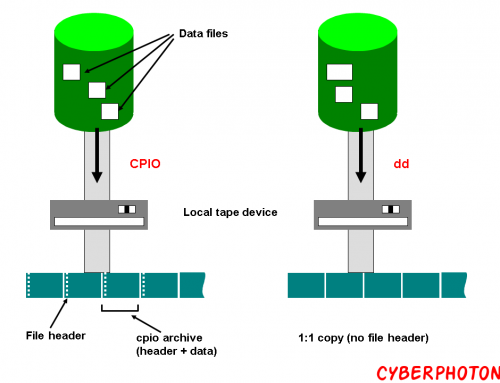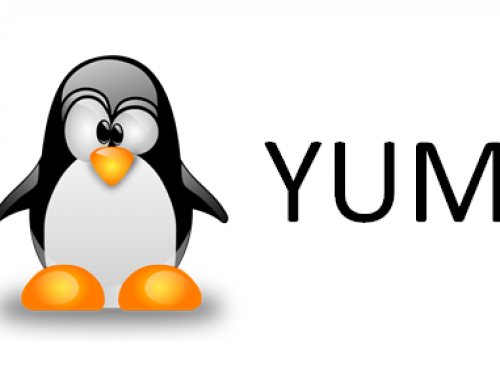ODOO is an Open Source ERP business software, is one of the most popular and well-used application in the market. It is a web based application with rich features like Open-source CRM, Billing and Account Management, HR Management, Order Tracking etc.
Before going to install the Odoo, make sure that system is up to date.
# yum update -y
Now install and configure PostgreSQL server as follows
# yum -y install postgresql-server
# postgresql-setup initdb
# systemctl start postgresql
# systemctl enable postgresql
Then install EPEL repository by using the following command
# yum install epel-release -y
Odoo is not available in the regular RHEL/CentOS repositories, so we have to add ODOO 10 repository by using the following command.
# yum-config-manager --add-repo=https://nightly.odoo.com/10.0/nightly/rpm/odoo.repo
Now install it by using following command
# yum install odoo -y
Once the installation completes enable and start the ODOO service.
# systemctl start odoo
# systemctl enable odoo
Modify the firewall rules
# firewall-cmd –zone=public –permanent –add-service=http
# firewall-cmd –zone=public –permanent –add-port=8069/tcp (We need to specify tcp )
# firewall-cmd reload
Now access ODOO by using the address http://ip-address:8069 in your browse
http://192.168.1.40:8069
Now, you can use Odoo for your work
Next Blog – Configure Odoo from Web Interface and Access Odoo from Nginx Frontend