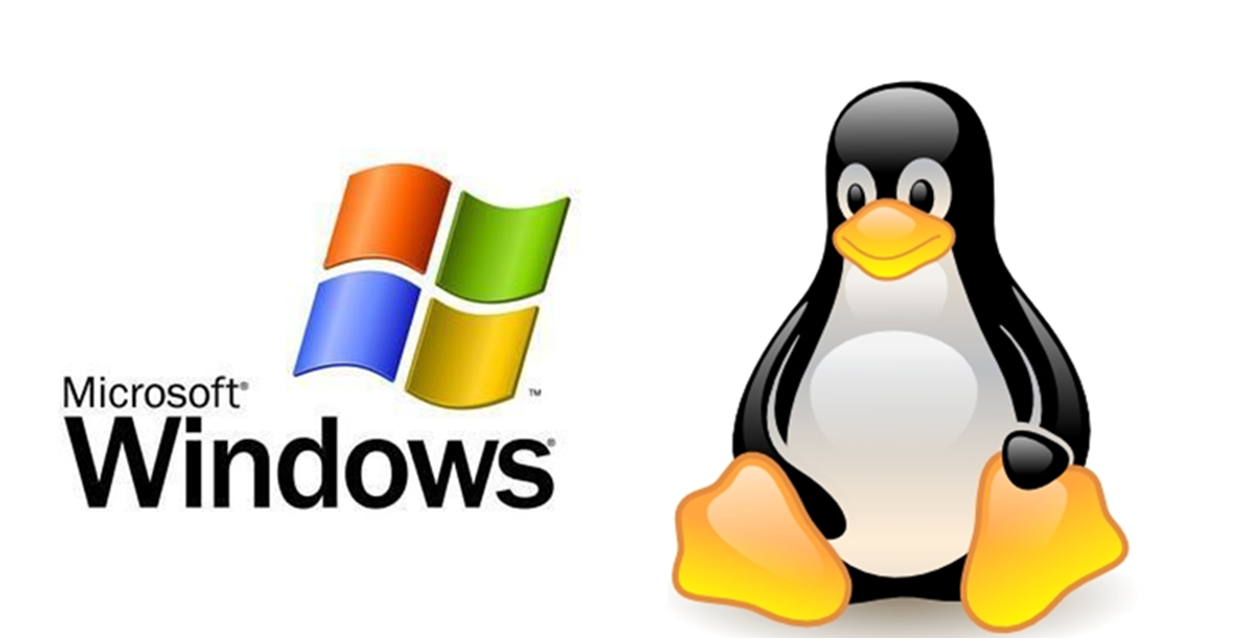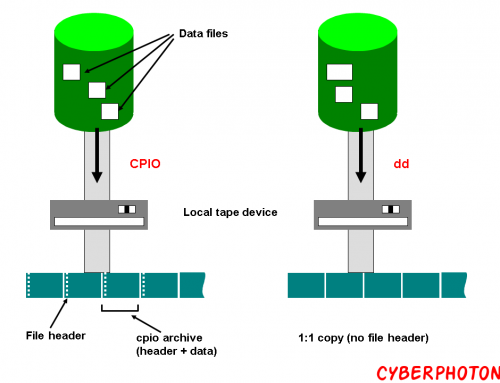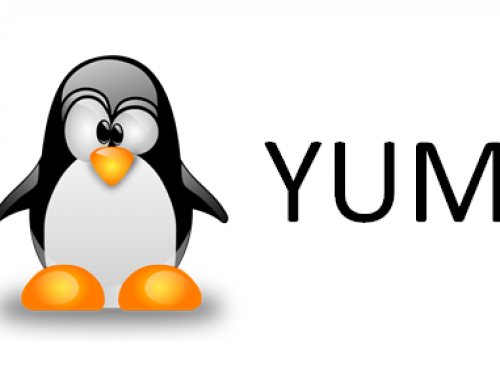Many Windows users want to try Linux at some time. They may be different reasons for that, may be they are irritated by Windows updates, may be they love open source. If you are looking for a better development environment and powerful command-line tools, you can run Linux software on Windows.
Different options are available for running Linux software on Windows. It is easier than running Windows software on Linux, as you don’t need any software licenses for setting up a virtual machine with a free Linux distribution.
4 Ways to Run Linux Software on Windows
Virtual Machines
You can use Virtual machines to run any operating system in your Window PC. You can install the free VMware Player, or VirtualBox download ISO file for your favorite Linux distribution such as Ubuntu, and then install that Linux distribution inside the virtual machine.
You can boot and run Linux system in a window of your PC. You don’t need to leave your work behind in Windows and no need to restart. Even games and advanced 3D effects will work just fine, but don’t want to use them anyway.

Cygwin
Cygwin is a set of tools that offer an environment similar to Linux on Windows. It is not a way of running existing Linux software on Windows, the software have to be recompiled (much of it has already been recompiled). Cygwin gives you a Linux-like terminal and a command-line environment with many command-line programs you can use.

Cygwin is solution for users who are missing crucial Linux utilities on Windows . But it is not a way to run a full Linux desktop.
Install Ubuntu using Wubi
This method is actually installing Linux but not running Linux software on Windows. You will have to reboot each time you want to use Linux system just like in a standard dual-boot configuration.
Wait, Wubi follows a different approach while installing Ubuntu. Instead of creating a partition, it creates a special file on the Windows partition and uses that file as the Ubuntu drive. Which means that you can install Ubuntu uninstall Ubuntu without any partitioning.

Ported and Compiled Programs
Many Linux programs already have ported to Windows and compiled versions are made available online. If you really miss the Emacs, you will find versions of Emacs for Windows. If you want to run a specific program you like on Windows, do a Google search for the name of that program and include “Windows” . There is a good chance you will find a version of the program that has been ported to Windows.