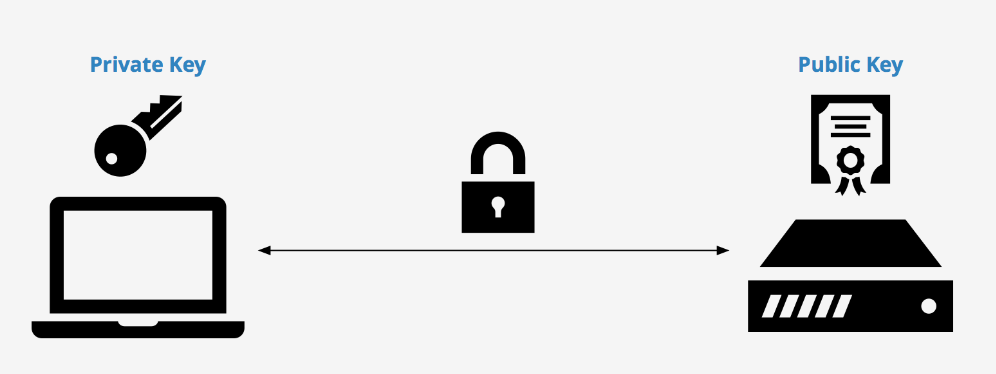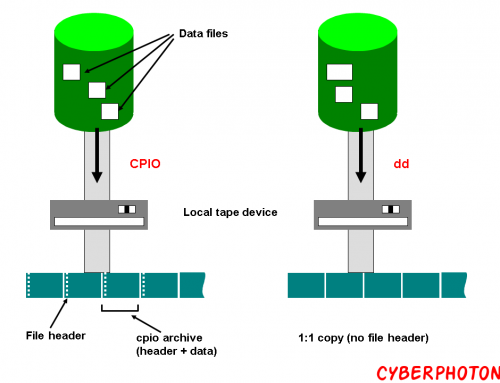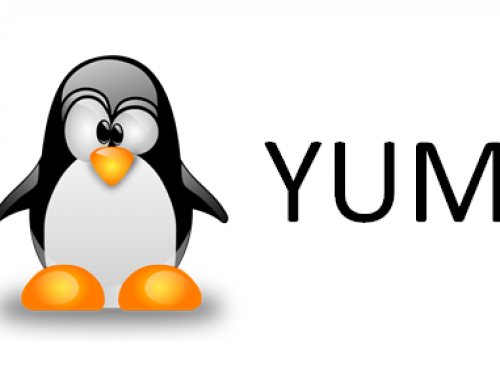Access remote system by using SSH
- Open a terminal and install ssh
# apt-get install openssh -y
or
# yum install ssh* -y
- Now, we connect the another system before we know the ip address, username and password.
- e.g.
Username – splunk
IP – 192.168.1.4
Password – ***********
- Now we connect the system
#ssh splunk@192.168.1.4
ssh splunk@192.168.1.4 passwd:*********** - Now we got the remote system
Access remote system without asking the password through ssh-keygen
- Generate the keygen
#ssh-keygen
- Put 3 times Enter
1st enter for save the key
2nd enter for passphrase
3rd enter for passphrase again
- Generate the random image
- Create id_rsa.pub file for public key location
#cat /root/.ssh/id_rsa.pub
- For copy the public key to remote machine
#ssh-copy-id splunk@192.168.1.4
And put the remote machine password for adding the key
- Now we try to login the remote machine without password
#ssh splunk@192.168.1.4
- Now we got the remote machine without password